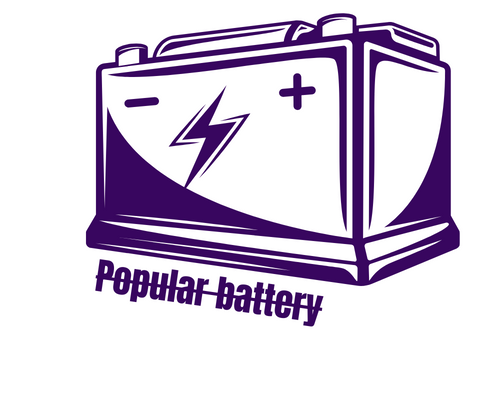How to change Arlo batteries? Arlo batteries (2024). Changing the batteries in your Arlo cameras is a straightforward process designed to ensure continuous monitoring without significant downtime. Start by bringing the camera indoors. For most models, you’ll need to open the battery compartment, typically found at the back or bottom of the camera.
Remove old batteries, note their orientation, and insert new ones following the indicated polarity. Close the compartment securely. Use recommended batteries for optimal performance.
This might involve sliding or pressing a button to release the cover. Insert the new batteries, aligning them according to the compartment’s polarity indicators. After securing the new batteries, replace the cover, ensuring it clicks into place. It’s recommended to use batteries specified by Arlo to avoid any performance issues.
How to change Arlo batteries? Arlo batteries (2024)
Why Change Your Arlo Batteries?

Changing your Arlo batteries is crucial to ensure your security cameras function optimally. Low batteries can lead to decreased camera performance, missed recordings, or complete shutdowns, compromising home security. Timely battery replacements maintain continuous monitoring and ensure your system reliably captures crucial footage without interruption, keeping your home and loved ones protected around the clock.
Identifying Your Arlo Model.

- Check the Product Label: Locate the product label on your Arlo camera. It’s usually found on the camera’s base or under the battery compartment lid.
- Refer to Your User Manual: If you still have your Arlo camera’s user manual, it will list the model name and specifications.
- Look for Model-Specific Features: Different Arlo models have unique design elements, such as the camera’s shape, the presence of a spotlight, or the battery compartment’s location.
- Use the Arlo App: Log into your Arlo account through the app. Go to “Settings” and find the “My Devices” section, where each connected camera’s model will be listed.
- Visit the Arlo Website: If you’re still unsure, visit the official Arlo website. They provide images and features of each model, which can help you match your device to the correct model.
Tools and Materials Needed.
To change Arlo camera batteries, you’ll need the specific battery type recommended by Arlo for your model, which can be CR123A, rechargeable batteries, or a proprietary rechargeable battery pack. A small screwdriver may be required for models with secured battery compartments. Additionally, consider having a clean cloth for dusting the camera and battery contacts, ensuring optimal connection and camera performance.
Step-by-Step Guide to Changing Arlo Batteries.

- Turn Off the Camera: Ensure your Arlo camera is turned off or disconnected from the power source to avoid any damage or injury.
- Open the Battery Compartment: Depending on your Arlo model, you may need to press a button, slide the compartment cover, or use a screwdriver to access the batteries.
- Remove Old Batteries: Carefully take out the old batteries. Pay attention to how they are placed in the compartment, noting the orientation of the positive and negative ends.
- Insert New Batteries: Place the new batteries into the compartment, aligning them according to the polarity symbols (+/-) inside the compartment. Make sure they are seated properly.
- Close the Compartment and Test: Secure the battery compartment cover back in place. Turn on your Arlo camera and check if it powers up correctly, indicating a successful battery change.
Ensuring Your Arlo Cameras’ Optimal Performance.

- Use Recommended Batteries: Always use the battery type specified by Arlo for your specific model to ensure the best performance and avoid damage to your device.
- Regularly Clean the Camera Lens and Battery Contacts: Keep the lens and battery contacts clean using a soft, dry cloth. This prevents dust accumulation that can impair camera quality and battery connectivity.
- Update Camera Firmware: Ensure your Arlo cameras are running the latest firmware. Updates often include performance improvements and bug fixes, enhancing overall functionality.
- Optimize Camera Settings: Adjust settings such as video resolution, motion sensitivity, and recording length to balance between optimal performance and battery life. Use the Arlo app to make these adjustments.
- Monitor and Replace Batteries Proactively: Don’t wait for your cameras to stop working. Regularly check battery levels through the Arlo app and replace batteries promptly to avoid gaps in surveillance coverage.
Conclusion
Changing the batteries in your Arlo cameras is a simple yet crucial task for maintaining uninterrupted home security. By following the step-by-step guide, using the correct battery types, and ensuring your camera is properly taken care of, you can ensure optimal performance and longevity. Regular battery checks and replacements will keep your Arlo cameras ready to capture what matters most.
Faqs
Qno1: Can Arlo batteries be replaced?
Ans: Yes, Arlo batteries can be replaced. The process involves opening the camera’s battery compartment, removing the old batteries, and inserting new ones following the device’s specific instructions.
Qno2: What is the lifespan of an Arlo battery?
Ans: The lifespan of an Arlo battery varies by model and usage but typically ranges from 3 to 6 months under normal usage conditions before needing replacement or recharging.
Qno3: Why does Arlo battery drain so fast?
Ans: Arlo battery drain can be accelerated by factors such as frequent live streaming, high traffic areas triggering constant motion detection, and extreme temperature exposure. Adjusting camera settings and placement can help mitigate rapid battery depletion.
Qno4: Why is my Arlo camera not working after battery change?
Ans: If your Arlo camera isn’t working after a battery change, it could be due to incorrectly inserted batteries, using incompatible or depleted batteries, or dirty battery contacts. Ensure proper installation, clean contacts, and verify battery compatibility to resolve the issue.
Qno5: Who makes Arlo batteries?
Ans: Arlo batteries are manufactured by Arlo Technologies, Inc., which specializes in smart security cameras and accessories. For certain models, Arlo recommends specific types of batteries, such as CR123A, which can be purchased from various manufacturers, but always advises using brands or types approved by them to ensure compatibility and optimal performance.